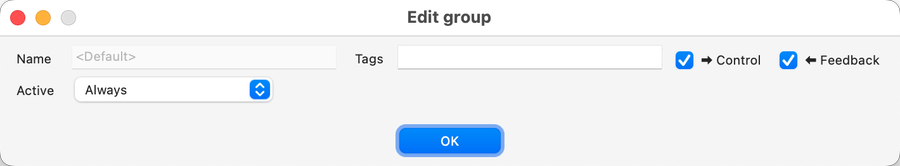Mapping group section
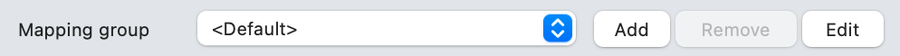
Group menu
See Mapping group.
The group menu contains the following options:
- <All>
-
Displays all mappings in the compartment, no matter to which group they belong. In this view, you will see the name of the group on the right side of a mapping row.
- <Default>
-
Displays mappings that belong to the default group. This is where mappings end up if you don’t care about grouping. This is a special group that can’t be removed.
- Custom group
-
Displays all mappings in your custom group.
Remove button
Removes the currently displayed group. It will ask you if you want to remove all the mappings in that group as well. Alternatively they will automatically be moved to the default group.
Edit button
Opens the group panel, which allows you to change Group properties.