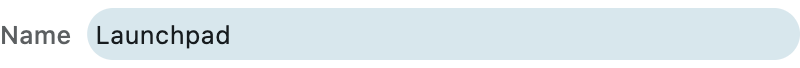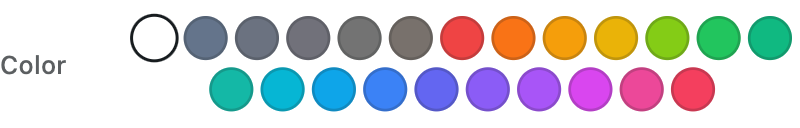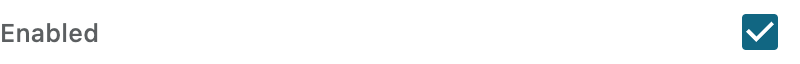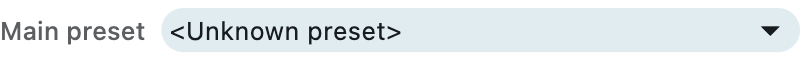Controller dialog
This part of ReaLearn is located in the Helgobox App.
This dialog appears when clicking a controller in Controllers. It allows you to configure a Managed controller and define how it should be used.
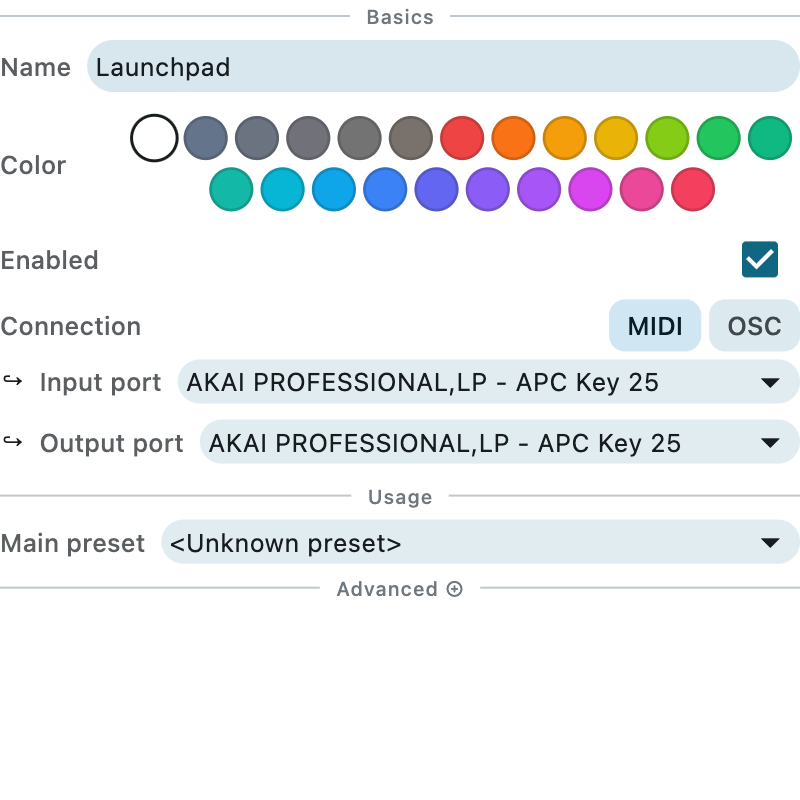
Basics
Advanced ⊖
Default controller preset
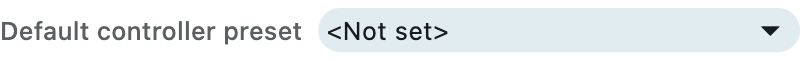
In general, ReaLearn will figure out the correct controller preset based on the main preset’s needs and the connected controller.
Only set this if you came up with your own controller preset and want to use that instead of the auto-detected one! Even then, ReaLearn might choose a different controller preset if your one doesn’t provide at least one of the virtual control schemes required by the main preset.