Mapping row
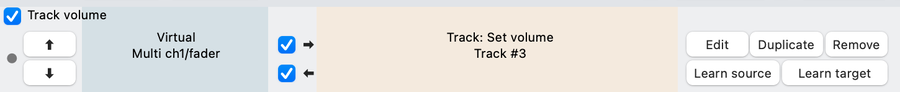
Each mapping row represents one ReaLearn mapping.
The mapping, source and target labels of a mapping row are greyed out whenever the mapping is off. See Mapping.
Mapping-enabled checkbox
This checkbox at the top left of the mapping row enables or disables the mapping as a whole.
Activity indicator (●)
This indicator at the very left of the mapping row lights up on incoming control messages whenever they match the mapping source.
Attention: This doesn’t necessarily mean that the message will reach the target, although it often does. There are certain settings in the Glue section section which allow you to filter messages even they matched the source (e.g. Source Min/Max controls).
Control/feedback-enabled checkboxes (→/←)
Use these checkboxes to enable/disable control and/or feedback for this mapping. Disabling both has the same effect as disabling the mapping as a whole.
Learn source button
Starts or stops learning the source of this mapping. See Learn source.
Learn target button
Starts or stops learning the target of this mapping.
Learning a target that is currently being automated is not possible at the moment because ReaLearn can’t know if the value change notification is coming from the automation or your touch interaction.
Right-click menu
Each mapping row provides a right-click menu for accessing the following functions:
- Copy
-
Copies this mapping to the clipboard.
- Paste (replace)
-
Replaces this mapping with the mapping in the clipboard. If the clipboard contains just a part of a mapping (source, mode or target), then just this part gets replaced.
- Paste (insert below)
-
Creates a new mapping that’s like the mapping in the clipboard and places it below this mapping.
- Copy part
-
Copies just a part of the mapping (activation condition, source, mode or target).
- Move to group
-
Lets you move this mapping to another mapping group.
- Advanced
-
Provides access to expert features.
- Copy as Lua
-
Copies this mapping as Lua/Luau code. This is an indispensable tool if you want to build your mappings in Luau because it gives you a readily executable code snippet that you can adjust as desired.
- Copy as Lua (include default values)
-
Includes even default values.
- Paste from Lua (replaces)
-
Like Paste (replace) but treats the clipboard content as Luau code.
- Paste from Lua (insert below)
-
Like Paste (insert below) but treats the clipboard content as Luau code.
- Log debug info (now)
-
Logs debug information about this particular mapping.