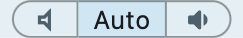Record performance as multi-track audio
Due to the way Playtime works, it is possible to record your Playtime performance directly to the column tracks as audio items. This is basically a sort of multi-track online rendering approach. It can be used as an audio-only post-FX alternative to recording matrix sequences.
|
Drawbacks
Before you proceed, be aware that this technique has a few drawbacks:
|
It goes like this:
-
Select all column tracks in the REAPER track control panel
-
Right-click the record-arm button of one track in the selection and disable Monitor input. This is a safety measure to prevent audio feedback.
-
Right-click the record-arm button again and enable
This step doesn’t have any effect on recording within Playtime. Playtime will still record from the Track input 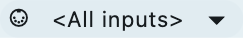 , not from the track output. So this step shouldn’t have any negative consequences.
, not from the track output. So this step shouldn’t have any negative consequences.
-
Click the record-arm button. This should record-arm all column tracks.
-
Start recording in REAPER
-
Now play and stop clips in the Playtime Matrix as desired
-
Stop recording in REAPER when you are finished
Each column track now contains a stereo recording of its audio output.
|
Feedback wanted
Recording the performance as multi-track audio is a sort of "accidental feature" that is technically possible but not "officially" supported, because Playtime has not been optimized for it! It comes with the mentioned drawbacks, but it is there when you need it. If you like this feature and wish there would be a more streamlined version of it, post your idea at GitHub discussions. |