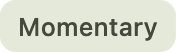Column playback settings
You will see this when selecting a Column cell 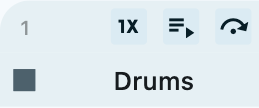 .
.
Basics ⊖
Playback track
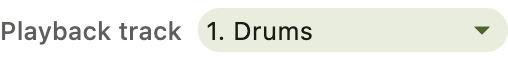
Choose the REAPER track on which this column plays its clips.
It’s even possible to associate multiple columns with the same playback track!
See Column track.
Custom name
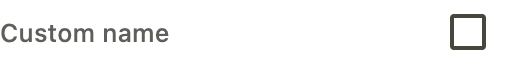
Makes it possible to give the column a custom name.
By default, a column inherits the name of its playback track. But if you have multiple columns associated with the same track, assigning custom names can help distinguishing them from each other.
Exclusive mode
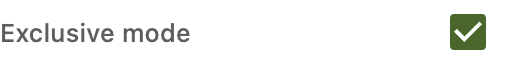
If exclusive mode is enabled, in this column only one slot at a time will usually be playing. That’s good for switching between different variations.
If it’s disabled, multiple slots can be playing at the same time. That’s great for ad-hoc layering of multiple clips.
Follow scenes
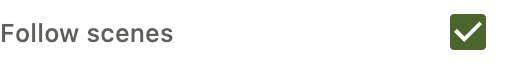
If the column follows scenes, playing a scene (= pressing the play button of the row) will trigger playback of the corresponding slot in this column. This is great for sketching out parts of a song.
If the column doesn’t follow scenes, it will ignore scene playback. Good for letting some clips play independently of the song structure.
More ⊖
Start timing
Decides when a clip actually starts playing after you have triggered its playback.
This overrides the start timing (defined in the matrix settings) for all clips in this column.
See Start timing.
Stop timing
Decides when a clip actually stops playing after you have triggered its stop.
This overrides the stop timing (defined in the matrix settings) for all clips in this column.
See Stop timing.
Trigger mode
Choose between different modes of triggering slots.
This overrides the trigger mode defined in the matrix settings for all clips in this column.
Momentary
Press to play, release to stop. Goes well with immediate start/stop timing, feels weird otherwise.
Velocity sensitivity
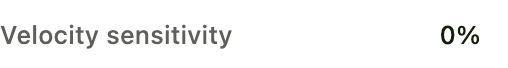
Adjusts how much the velocity of an incoming control message (e.g. MIDI note) affects the clip volume when triggering a slot.
This overrides the velocity sensitivity (defined in the matrix settings) for all clips in this column.
See Velocity sensitivity.
Time stretch mode
Defines which kind of time stretching / pitch shifting algorithm to use on audio clips.
This overrides the time stretch mode (defined in the matrix settings) for all clips in this column.
See Time stretch mode.
Resample mode
Defines which kind of resampling algorithm to use on audio clips.
This overrides the resample mode (defined in the matrix settings) for all clips in this column.
See Resample mode.