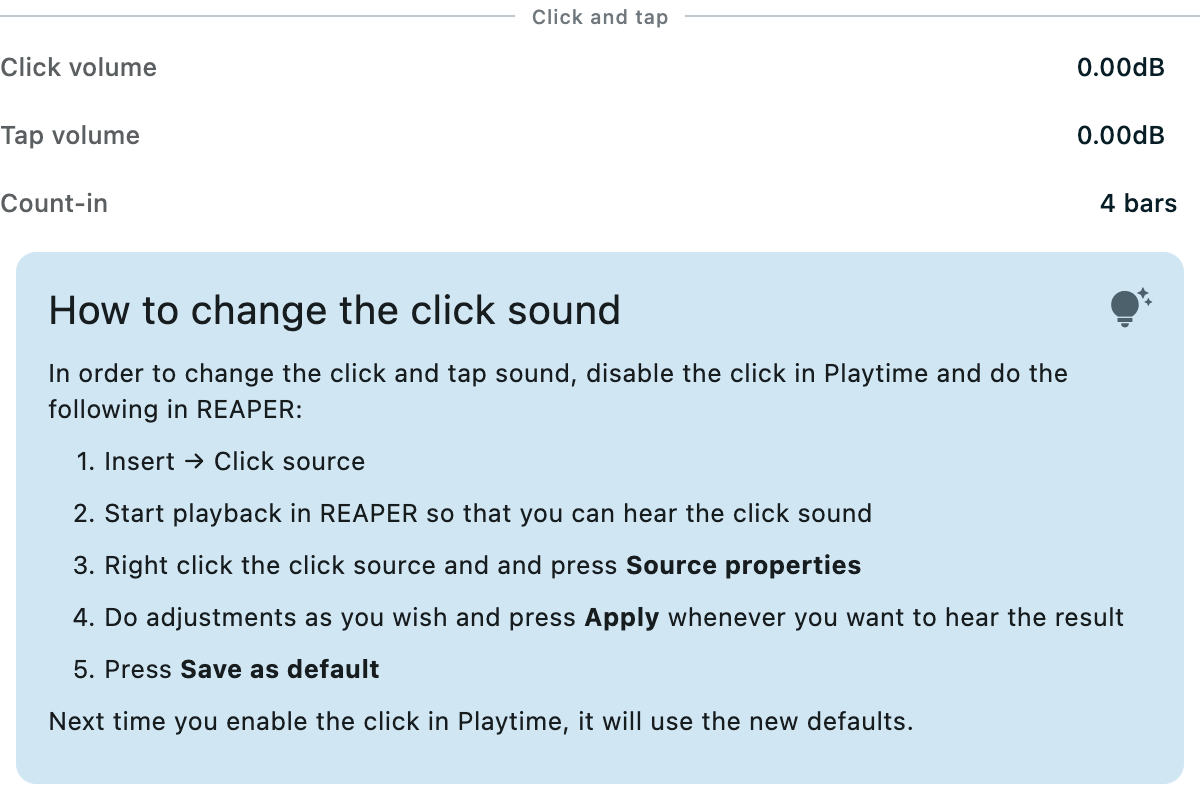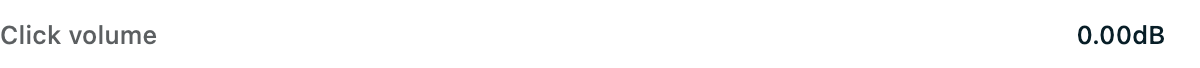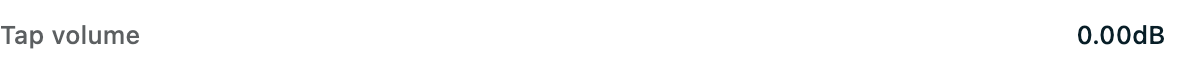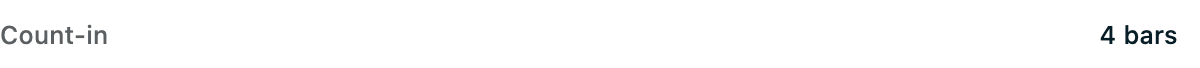Tempo settings dialog
This dialog opens when right-clicking the Metronome  button in the title bar.
It lets you adjust various tempo-related settings.
button in the title bar.
It lets you adjust various tempo-related settings.
| The settings in here are not global! They are saved as part of the matrix and therefore together with the REAPER project. |